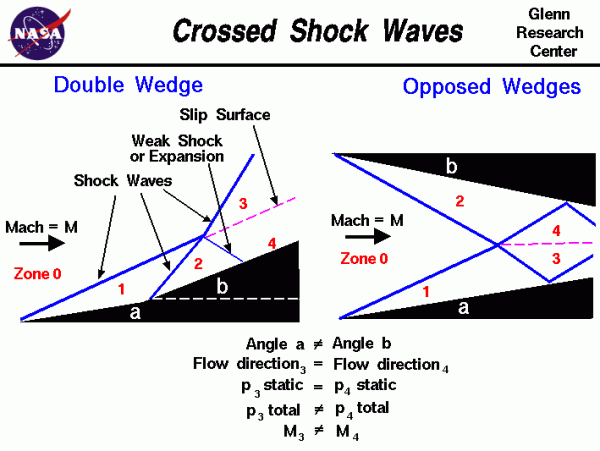Crossed Shock Waves
When an object moves faster than the speed of sound, and there is an abrupt decrease in the flow area, shock waves are generated. Shock waves are very thin regions in the gas where the gas properties change by a large amount. In many flow problems multiple shocks are present. The shocks may intersect with each other and with the surfaces generating them. On this page we present the physics which govern the intersection of two shock waves and include a Java program that you can use to investigate these flow problems.
On the figure, we show two problems involving two unequal wedges, wedge “a” and wedge “b”. On the left side of the figure, wedge “b” is located downstream of wedge “a” and the problem is called the double wedge problem. On the right side of the figure, wedge “b” is located opposite to wedge “a” and the problem is called the opposed wedges problem. The general physics of both problems is the same.
A supersonic flow at Mach number M is flowing from left to right. We will call the free stream region zone “0” as shown in red. Wedge “a” generates a shock wave with the conditions downstream of this shock noted as zone “1”. The flow in zone “1” is parallel to wedge “a” and the conditions are specified by the oblique shock relations given on another page. Wedge “b” also generates a shock wave with the conditions downstream of this shock noted as zone “2”. The flow in zone “2” is parallel to wedge “b” and the conditions in zone “2” are again given by the oblique shock relations. For the double wedge problem, the upstream conditions for zone “2” are the conditions in zone “1”. For the opposed wedges problem, the upstream conditions for zone “2” are the free stream conditions of zone “0”. For both problems the shocks generated by the two wedges intersect at some point in the flow.
The Double Wedge Problem
For the double wedge problem, the two shocks coalesce into a third shock with downstream conditions noted as zone “3”. The flow in zone “3” is parallel to wedge “b” and the upstream conditions for zone “3” are the free stream conditions of zone “0”. The flow in zone “3” has passed through one oblique shock while the flow in zone “2” has gone through two shocks. In general, the static pressure in zone “2” will not match the static pressure in zone “3”. Because of this mismatch, a weak shock or expansion fan is generated in the flow and a new zone “4” is created. The flow direction and static pressure in zone “4” must be the same as the conditions in zone “3”. But in general, the total pressure and Mach number are not the same in zone “4” and zone “3” because of the different number and strength of shocks that the two flows have encountered. A slip surface is generated between zones “3” and “4” and some flow variables change across this line.
The Opposed Wedges Problem
In the opposed wedges problem, the shocks pass through each other and form two additional shocks. The flow in zone “3” is now parallel to wedge “a”, while the flow in zone “4” is parallel to wedge “b”. Upstream conditions for zone “3” are the zone “1” conditions; upstream conditions for zone “4” are the zone “2” conditions. Once again, the flow direction and static pressure in zone “3” and zone “4” must be the same. These conditions set the strength of the two new shocks (3 and 4). And again, a slip surface is generated between zones “3” and “4”. The shock wave for zone “3” then intersects and reflects from wedge “a”, while the shock wave from zone “4” intersects and reflects from wedge “b”. In all of the shock reflections and intersections the Mach number of the flow is decreased. Eventually, the Mach number in some zone becomes too low to support an oblique shock and a terminal, normal shock is formed.
Here is a Java program which solves the two crossed shock problems.
Please note: the simulation below is best viewed on a desktop computer. It may take a few minutes for the simulation to load.
Note 2: Using Double Wedge, putting in Mach >= 3.5, Angle 1 >= 18 and Angle 2 >= 18 causes the program to crash, we are working on a fix for this issue.
General Instructions
The user must select which flow problem to study by pushing the appropriate button on the blue bar at the top. Input to the program can be made using the sliders, or input boxes at the lower left. To change the value of an input variable, simply move the slider. Or click on the input box, select and replace the old value, and hit Enter to send the new value to the program. Output from the program is displayed in output boxes at the lower right. The user selects the Zone to display by using the choice button.
The flow variables are presented as ratios to the previous zone (up) and to the free stream value (0). The graphic at the top shows the wedges in red and green and the shock wave generated by the wedge as a line. The line is colored blue for an oblique shock and magenta when the shock is a normal shock. The user can move the display by clicking on the graphic, holding down, and dragging the graphic. You can zoom in or out of the graphic by using the slider at the left of the display. If you lose the graphic, click on “Find” to restore the initial display. To restore the initial conditions, click on “Reset”.
The ShockModeler simulation program, shown above, can also be used to study the generation and reflection of shock waves and the development of expansion fans.