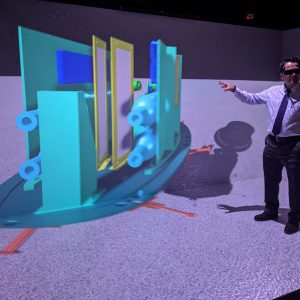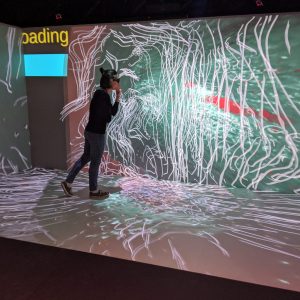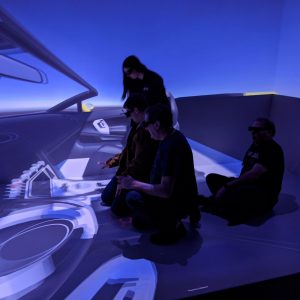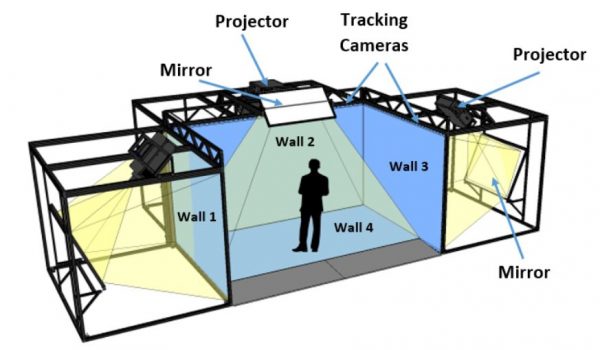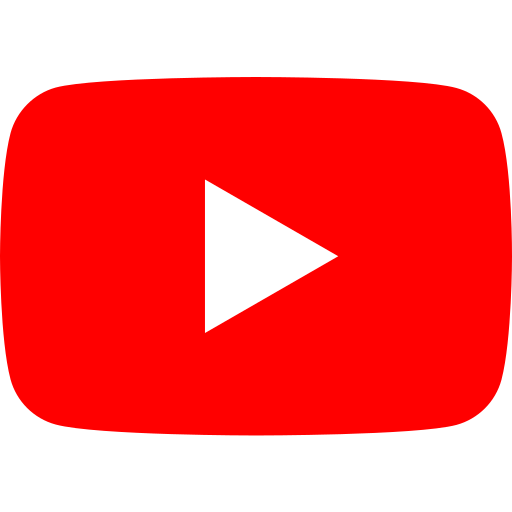GRUVE Lab
The GRUVE Lab provides a fully interactive virtual reality space in which to observe and analyze data and environments. GRUVE is a part of the Cave Automatic Virtual Environment (CAVE).
Within the GVIS Lab lies the GRUVE (Glenn Reconfigurable User-interface and Virtual Reality Exploration) Lab. It is home to the CAVE, which is predominantly used to tour virtual environments of NASA facilities and for mission scenarios.
Gallery
How GRUVE works
GRUVE allows multiple people to view a visualization in 3D together. These visualizations include 3D models of NASA facilities and intricate images created from collected data.
Powerful projectors and mirrors, in combination with an infrared motion tracking system and active-shutter glasses, allow viewers to view 3D models and data in perfect perspective. 3D models effectively pop off the screen and remain proportional no matter where the user with the pair of tracking glasses moves in the environment.
The CAVE can be driven by either a Windows or Linux computer system, enabling the team to use the best environment for a given problem and software tool.
Benefits of GRUVE
The CAVE’s technology provides a unique advantage for researchers, scientists, engineers and others. The ability to see and analyze forces and data that would otherwise be un-viewable to the human eye allows the observer to understand their subject matter in more detail.
Benefits of GRUVE to research include:
- Providing an immersive environment. With large screens to fill peripheral vision and stereoscopic projection for a real sense of three-dimensional space, more parts of the brain are engaged and the user is better able to understand problems and to solve them faster.
- More effective collaboration. The ability to see each other in the virtual reality environment makes GRUVE better for collaboration than traditional VR technology.
- Seeing complex data and flows in 3D. This makes it easier for both experts and non-experts to understand the data.
- Providing greater resolution and larger display size. This allows details to be displayed without losing their context.
- Delivering faster and more accurate manipulation and viewing of models, including CAD data, with fewer errors. This results in a faster time to market and less re-work.
GRUVE is available for use by all members of Glenn for their projects.
Examples of GRUVE projects
Applications of immersive 3D environments
Data Types Supported
- Point cloud data
- Volume data
- Computational fluid dynamics (CFD)
- Computer Aided Design (CAD)
- Molecular dynamics
GRUVE Hardware
- Linux CAVE node
- Windows 10 CAVE node
- CAVE wall
- Stereo glasses
- Audio system
- Tracking system
- Wand
Software available in the GRUVE lab
- The Windows node attached to the GRUVE Lab runs middleware software which enables Unity-developed applications to run in the CAVE. This greatly expands the number of VR applications that can be run.
- Vrui VR Toolkit-based applications such as LiDAR viewer and 3D visualizer
- VMD – Visual Molecular Dynamics
- ParaView
- COVISE– Collaborative Visualization and Simulation Environment
Contact Us!
Need to reach us? You can directly send an email to the GVIS Team GRC-DL-GVIS@mail.nasa.gov or the Team Leader, Herb Schilling hschilling@nasa.gov
Like our content? Follow us on social media @nasa_gvis on Twitter and Instagram!